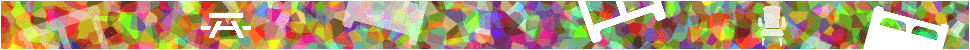เทอร์โมสตัท เครื่องควบคุมอุณหภูมิ LED Temperature Controller 10A Thermostat Control Switch +Probe 12Vdc
บอร์ดควบคุมอุณหภูมิ ใช้สำหรับควบคุมช่วงอุณภูมิที่ต้องการ ตามที่กำหนด ย่านการควบคุมอุณหภูมิอยู่ในช่วง -19 ถึง 99 องศาเซลเซียส Product Details:
Category: XH-1411
Classification: DC 12V
Working principle: digital temperature control
Power: 10A
Temperature range of temperature controller: -19~99 Celsius degrees
Product introduction: Using MCU control system and highly accurate temperature detection probe, this product is clearly better than other products of the same category in terms of temperature control performance and accuracy. This product uses the design of three display windows, which can perform real-time display for start and stop value. Moreover, it has other functions such as intermittent work, time switch, etc. It can be widely used in greenhouse cultivation, aquaculture and animal husbandry, computer lab temperature control and other fields. It is also a great helper for household life! Main parameters:
Product name: Highly accurate digital temperature controller
Specification and model: XH-1411
Temperature measurement range: -55~+120 Celsius degrees
Temperature measurement accuracy: ±0.3 Celsius degrees
Resolution: 0.1 Celsius degrees
Temperature control range: -19~99 Celsius degrees
Control accuracy: 1 Celsius degree
Temperature measurement probe: NTC10K/B3950 standard 1m water-proof probe
Power supply voltage: DC 12V
Display color: red, green, blue, yellow (alternative)
Applicable environment: -25~55 Celsius degrees, humidity 20%~85% (no condensation)
Output type: 10A relay output
Appearance size: 90*60mm
Open hole size: 70*50mm
Usage method:
Plug the plug of this product to a household socket. If the screen displays temperature, it means the power supply has been correctly connected.
Put the temperature control probe into the places that need temperature control, and set the start and stop temperature according to your needs.
Plug the plugs of heating and refrigeration devices to the socket of temperature controller, and then you can achieve temperature control.
Operation instructions: After power-on, if the temperature is within the range, you should immediately start the output and make it stop when it reaches the set value. Start temperature For example, if you want to control water boiling to stop at 60 Celsius degrees and start over at 45 Celsius degrees, then you should set the start value as 45 and stop value as 60. Start temperature >stop temperature: refrigeration mode For example, in summer, you want to control the greenhouse to start the scavenger fan when the temperature is higher than 35 Celsius degrees and stop at 32 Celsius degrees, then you should set the start value as 35 and stop value as 32. SET: function button/power-on & power-off button In the state of power-on, you can switch off by a long press for 3 seconds. After switched off, it will still remain power-off if there is no power supply. In the state of power-off, you can switch on by pressing SET once. After switched on, it will still remain power-on if there is no power supply. In the state of normal temperature control, you can switch between F-1~F-3 by pressing SET once. F-1 intermittent work mode unit: minute left: start minute right: stop minute F-2 time switch left: hour right: minute 99h59mins max F-3 time switch left: hour right: minute 99h59mins max Temperature correction: Enter the temperature correction function by removing the controller plug and pressing SET to supply power. The screen displays –00--. You can increase or decrease temperature on the basis of the original temperature, maximum range -9.9~+99. After correction: Real-time temperature = the temperature before correction + the corrected value Press (start+-) power-on to enter self-check function; Press (stop+-) power-on to restore factory settings. Restore factory settings: If there is some setting mistake or setting disorder, you can press the two stop buttons to restore factory settings. When the screen displays 88-888-88, and the buzz gives out a long sound, it means the restoration has finished. Default start value is 25, stop 40, F-1 01-10, F2 00-30, F-3 00-30, correction=000 Failure recovery:
No reaction after power supply, no lightening of the screen Check whether the socket has electricity by using other electrical devices with the same plug. If there is electricity, check whether the temperature controller has been powered off, then you can press SET once for power-on.
The screen can display, but cannot realize temperature control function If the temperature is correctly set, yet both start and stop fail, the reason might be there is some mistake for start and stop setting value. Please exchange the set value and stop value.
Temperature change exceeds the control range This controller is position control, which means the red light is on for start, and green light for stop. If changes of the indication lights during control are right, yet there is overshoot temperature, then it means the temperature controller is in good condition. You can solve the problem by lowering your heating or refrigeration power.
There is some difference between measured and actual temperature The middle part of the controller displays actual temperature. If you feel the present temperature is 30 Celsius degrees yet the controller displays 29.6, you can enter temperature correction by pressing SET power-on to correct the temperature as 0.4. if the actual temperature is 31.2, but you think it is 30, then you can decrease the corrected value as -1.2 to get the temperature you want.
Diagramรับประกันสินค้า 1 เดือน